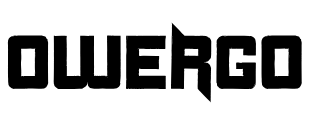Michaelgen
Hey, buradaki herkes Hemant. müvekkilimden biri, 2 sütunlu [TH] NODE ile ızgara düzenine sahip olduğumuz gibi, kaynak düzeninde ızgara görünümü elde etmek istiyor.
İşte Extra.less'a yerleştirmeniz gereken basit bir CSS, aradığınızı verecektir.
BEĞENDİYSENİZ LÜTFEN İNCELEYİNİZ
Metni İndir ve Güncelle yerine Yazı Tipi harika simgesini almak isteyen varsa, bu CSS'yi aşağıdaki CSS'ye ekstra.less'ta yapıştırın
İşte Extra.less'a yerleştirmeniz gereken basit bir CSS, aradığınızı verecektir.
BEĞENDİYSENİZ LÜTFEN İNCELEYİNİZ
Kod:
.structItem--resource {
background-color: white !important;
border-collapse: collapse;
padding: 0px;
width: 100%;
min-height: 138px;
height: 138px;
height: auto;
display: inline-block !important;
margin: 9px 0px 0px 6px;
max-width: 49% !important;
max-height: 162px;
box-sizing: border-box;
vertical-align: top;
border-radius: 2px;
box-shadow: 0 1px 4px rgba(0, 0, 0, 0.28); }
.structItem-cell--iconExpanded .structItem-iconContainer .avatar {
width: 96px;
height: 96px;
font-size: 57.6px;
margin-left: 3px; }
.structItem--resource .structItem-cell--main {
width: 100%;
height: 112px; }
.structItem--resource .structItem-cell--resourceMeta {
display: block;
width: auto !important;
margin-top: -13px;
margin-bottom: 15px; }
span.avatar.avatar--s.avatar--separated.structItem-secondaryIcon {
display: none; }
.structItem--resource .ratingStarsRow--justified {
border-bottom: 1px solid #dfdfdf;
margin-bottom: 2px;
padding-bottom: 2px; }
.pairs.pairs--justified>dd {
float: left;
text-align: right;
max-width: 100%; }
.structItem--resource .structItem-metaItem--lastUpdate {
float: right; }
.structItem--resource .structItem-metaItem--downloads {
float: left; }
.structItem-cell.structItem-cell--icon.structItem-cell--iconExpanded {
width: 120px; }
div[data-type="resource"] .structItemContainer {
background-color: #f5f5f5; }
@media (max-width: 1125px) {
.structItem--resource {
max-width: calc(95%) !important; } }
@media (max-width: 650px) {
.structItem--resource {
display: table !important;
max-width: 100% !important;
margin: 5px 5px 5px 0px;
box-shadow: none; } }Metni İndir ve Güncelle yerine Yazı Tipi harika simgesini almak isteyen varsa, bu CSS'yi aşağıdaki CSS'ye ekstra.less'ta yapıştırın
Kod:
.structItem-metaItem--lastUpdate dt,.structItem-metaItem--downloads dt{
font-size:0px; }
.structItem-metaItem--downloads dd{
margin-left:18px; }
.structItem-metaItem--downloads dt:before ,.structItem-metaItem--lastUpdate dt:before {
font-family: FontAwesome;
font-size: 14px;
position: absolute; }
.structItem-metaItem--downloads dt:before {
margin-left: 0px;
content: '\f019'; }
.structItem-metaItem--lastUpdate dt:before {
content: '\f017';
margin-left: -15px; }