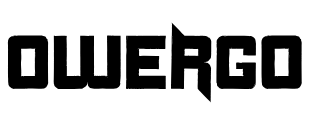Michaelgen
Alttaki Resimde Gördüğünüz Gölgeli Klass Bir XenForo Butonu Yapmak İçin Aşağıdaki Kodu Extra.Less Şablonuna Eklemeniz Yeterlidir. Kodların İçindeki Renkleri Kendinize Göre Uyarlayıp Özelleştirebilirsiniz.
Not: Her Yorum Her Beğeni Bir Emektir. UNUTMA
Not: Her Yorum Her Beğeni Bir Emektir. UNUTMA
KOD:
/*Schalflächen OldStyle in XF_Blau und XF-Orange on Hoover und nicht auf dem Handy ;)*/
/*Buttons OldStyle in XF_Blue and XF-Orange on Hoover and not on mobile*/
@media (min-width: 900px){
.message-attribution-opposite.message-attribution-opposite--list a, .actionBar-action--inlineMod, .iconic--hiddenLabel, .actionBar-action--report, .actionBar-action--edit, .actionBar-action--history, .actionBar-action--delete, .actionBar-action--spam, .actionBar-action--warn, .actionBar-action--ip, .bookmarkLink, .button--link, .actionBar-action--undelete, .pageNav, .pageNav-jump, .pageNav--mixed, .pageNav-page {
display:inline-block;
padding: 2px 6px 2px;
line-height: 19px !important;
border-radius: 8px;
background: linear-gradient(to bottom, #93b6cc 10%, #185886 40%) !important;
color: rgb(255, 255, 255) !important;
border: 1px outset #990000 !important;
&:hover {
display: inline-block !important;
border-radius: 8px;
color: #000000 !important;
background: linear-gradient(to bottom, rgb(255, 244, 229) 30%, mix(@xf-paletteAccent1, @xf-paletteAccent2) 80%) !important;
}
}
.actionBar-action--reply, .actionBar-action--mq, .actionBar-action--like, .actionBar-action--reaction, .button--multiQuote, .button--icon--reply, .button--icon--preview, .button--icon--attach {
display: inline-block !important;
padding: 3px 7px 3px;
line-height: 19px !important;
border-radius: 8px;
color: rgb(255, 255, 255) !important;
background: linear-gradient(to bottom, #93b6cc 10%, #185886 40%) !important;
border: 1px outset #990000 !important;
&:hover {
display: inline-block !important;
border-radius: 8px;
color: #000000 !important;
background: linear-gradient(to bottom, rgb(255, 244, 229) 20%, mix(@xf-paletteAccent1, @xf-paletteAccent2) 90%) !important;
}
}
}